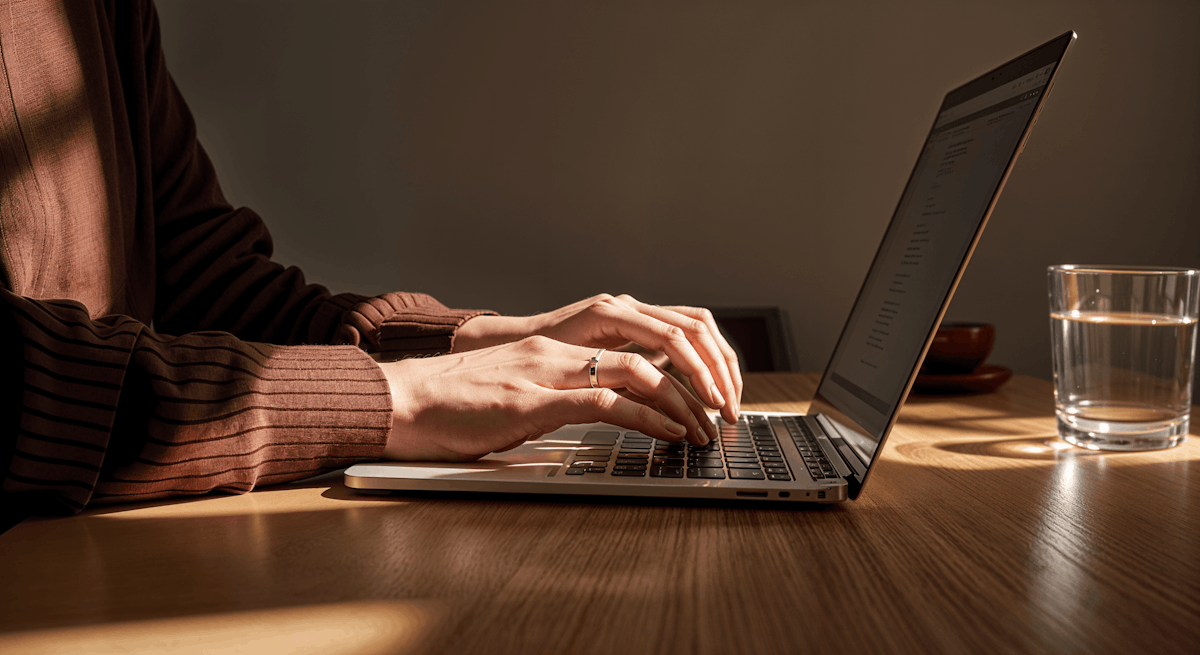May 13th, 2025
How to Use AI to Summarize and Chat with Documents and PDF's in Your Cloud Storage
Beyond Just Storing Files – Making Our Cloud Content Smart
Moving to cloud storage platforms like Google Drive, Box, and Dropbox has been great for ditching the old paper-based systems. We've got access like never before, and scaling up is easy. But, if you're like me, you've noticed this digital transformation has accidentally created a brand-new headache: a massive flood of digital documents. Our companies now have these huge online filing cabinets packed with valuable information, yet so much of it just sits there, dormant, buried under layers of digital clutter. Trying to find specific information in this sea of content? It's often a time-consuming and frustrating experience, and I've seen it really slow down productivity and good decision-making.
The scale of this problem is pretty significant. I've seen studies showing that knowledge workers like us frequently struggle to find the information we need for our jobs – something like 46% of us face this regularly. This inefficiency leads to a lot of wasted effort. Can you believe a staggering 83% of employees admit to recreating documents they just couldn't find within their company's systems? And the time lost searching, estimated at nearly 2.5 hours per employee per day according to some studies, is a huge drain on resources. This digital chaos, to me, signals a critical gap between just storing data and actually using data.
Artificial Intelligence (AI) is stepping up as the key technology to bridge this gap. It's transforming our passive cloud storage into active, intelligent knowledge hubs. AI brings capabilities that let us interact with our documents in fundamentally new ways. Two core abilities are leading this revolution: automated document summarization and having actual conversations (or Q&A sessions) directly with our document collections. These AI-driven features promise to unlock the hidden value within all that enterprise content, making finding information intuitive and efficient.
In this piece, I want to explore how AI is making these transformative capabilities a reality within our cloud storage. We'll look at the inefficiencies of old-school document management, analyze the core AI technologies that are tackling these pain points, and compare the different ways platforms are bringing AI into the mix – from using general-purpose AI models to platform-specific add-ons and deeply integrated core features, like the approach I've read about with Fast.io. We'll also examine the practical uses, benefits, and crucial things like security and governance that we all need to think about when adopting these powerful tools. My goal is to give you a clear understanding of what's happening now and what the future of intelligent cloud content management might look like. This shift towards AI is more than just adding new bells and whistles; it’s an evolutionary step we need to take to overcome digital chaos and finally get the full potential out of our cloud-based information.
The Hidden Price Tag of Messy Document Management
While cloud storage offers a lot of convenience, trying to manage the sheer volume of digital documents without decent systems in place comes with some significant hidden costs for our organizations. These costs mainly show up as lost productivity, more friction when we try to collaborate, delays in making critical decisions, and, scarily enough, heightened security risks.
The most immediate hit is the drain on productivity. I see employees spending huge chunks of their workday on tasks related to document handling that don't really add value. As I mentioned, just searching for information can eat up hours every day. Furthermore, studies suggest that knowledge workers might spend as much as 50% of their time creating and preparing documents, and without effective management, a quarter of these documents risk getting lost, leading to rework. Version control issues make this even worse, with 83% of workers reporting they lose time daily due to confusion over which document version is the right one. Manual data entry, often still needed even with digital files, is another black hole for time, with some reports saying it takes up to three hours a day for many office workers. This lost time translates directly into wasted salary money and reduced overall output – a substantial, quantifiable financial burden. For instance, Fortune 500 companies are estimated to lose billions every year because of these kinds of inefficiencies.
Inefficient document management also throws a lot of sand in the gears of collaboration. When team members can't easily find shared files or struggle with access permissions, teamwork really suffers. We've all experienced those common frustrations: getting stuck in "request access" loops on platforms like Google Drive, having trouble locating files shared by colleagues, and the confusion from multiple document versions scattered all over the place. These roadblocks stop the smooth flow of information we need for effective collaboration, leading to frustration and delays.
As a result, decision-making processes often get held up. When critical information is buried in disorganized digital piles or inaccessible because search processes are clunky, leaders can't make timely, informed decisions. I've read studies showing executives missing deadlines specifically because they couldn't access or edit files remotely or efficiently. This bottleneck effect ripples through the organization, slowing down projects and making it harder to be agile.
Finally, poor document management practices introduce substantial security and compliance risks. Disorganized digital storage, combined with weak access controls, increases our vulnerability to data breaches, accidental data exposure, and non-compliance with regulations like GDPR, HIPAA, or SOX. Weak access controls are a common issue, often granting overly broad permissions that expose sensitive data. The use of unauthorized "shadow IT" file-sharing tools makes these risks even worse. And employee offboarding? That’s a particularly critical risk point. Failing to promptly and thoroughly revoke access for departing employees can lead to data theft, sabotage, or compliance violations, especially concerning shared folders and cloud accounts. These interconnected problems – lost productivity feeding into delays, collaboration issues making security risks worse – highlight how systemic this challenge is. Fixing one area often means we need improvements across the board, which really underscores the need for holistic solutions like those AI-powered document intelligence can offer.
AI to the Rescue: Core Capabilities That Are Changing How We Interact with Documents
Artificial Intelligence brings a suite of capabilities specifically designed to tackle the inefficiencies and risks that come with managing large volumes of unstructured cloud documents. By enabling automated understanding, interaction, and organization, AI is transforming how we engage with our content.
Automated Summarization: At its heart, AI summarization uses techniques like Natural Language Processing (NLP) to analyze lengthy documents—think PDFs, reports, articles, or even meeting transcripts—and boil them down into concise summaries. This can be done by pulling out key sentences directly (extractive methods) or by generating new sentences that capture the essence (abstractive methods). The main benefit? A dramatic cut in reading time. It allows us to quickly grasp the main points of a document without having to wade through pages of text. This speeds up understanding, helps us absorb information faster, and supports quicker decision-making. Lots of AI tools, including general models like ChatGPT and Claude, as well as features built into platforms like Box, Dropbox, and Google Drive, now offer this.
Conversational Chat & Q&A (Actually Talking to Your Data): Beyond just static summaries, AI lets us dynamically interact with documents through natural language. We can ask specific questions to a single document or even a curated collection of documents and get precise answers derived solely from that content. This is a huge difference from general web searches, which pull from vast, uncontrolled datasets. A critical aspect here for business use is "grounding"—making absolutely sure that the AI's responses are strictly based on the source documents provided. This grounding is essential for keeping things accurate and trustworthy, and it prevents those AI "hallucinations" (where the AI makes stuff up) that we sometimes see in general-purpose models. The benefits include no more manual scanning for specific facts, uncovering information hidden in dense text, and supporting in-depth research and analysis right within our own content.
Intelligent Metadata Extraction: This might be one of the most foundational AI capabilities for taming document chaos. AI algorithms can analyze documents (text and images) to identify and pull out key pieces of information—like dates, names, organizations, contract values, specific clauses, or thematic topics—and structure this information as metadata tags. This process effectively turns unstructured or semi-structured content into valuable, structured data. The resulting metadata dramatically improves searchability, allowing us to filter and find documents based on specific attributes (e.g., "show me all contracts expiring in Q4" or "find all reports mentioning Project X"). It also provides the structured foundation needed for automating workflows and enabling more sophisticated data analysis down the line. Platforms like Box use specific AI agents for this. This conversion from unstructured mess to structured intelligence is what makes more advanced AI features like targeted summarization and precise Q&A so effective.
AI-Driven Organization & Classification: Manually filing and organizing documents is often inconsistent and takes forever. AI can automate parts of this by analyzing document content to automatically classify documents into predefined categories, suggest appropriate folder placements, or apply relevant tags. This reduces the manual burden on us, improves organizational consistency across large collections of files, and ultimately makes information easier to find.
These core capabilities really work together. Extracted metadata powers better search and enables targeted Q&A. Summarization gives us quick context, while grounded chat allows for deep dives. Together, they represent a significant leap forward, making cloud storage not just a place to keep files, but a dynamic system for accessing and leveraging knowledge. That emphasis on grounding, in particular, provides the necessary layer of trust and verifiability that distinguishes enterprise-grade AI document tools from general consumer AI, making them suitable for critical business applications.
Navigating the AI Landscape: Comparing How Cloud Platforms are Handling Document Intelligence
If your organization is looking to use AI for document summarization and chat within cloud storage, you'll find several distinct approaches out there. Each model has different capabilities, levels of integration, pricing structures, and trade-offs. Understanding these differences is crucial for picking the right path.
Strategy 1: Using General Foundation Models (like ChatGPT, Claude) These are powerful, widely accessible AI models that are great at generating text, summarizing, translating, analyzing sentiment, and even generating code. Many now let you upload and analyze specific files like PDFs or spreadsheets.
What I like: They're highly versatile, features are developing rapidly, they often have user-friendly interfaces, and pricing can be accessible, sometimes even free.
What worries me: There are significant data privacy concerns when uploading sensitive corporate documents to these external services. These models aren't deeply integrated with specific cloud storage platforms, so you're often manually uploading files or copy-pasting. There's a higher risk of getting ungrounded or inaccurate answers if you're not careful with your prompts and don't rigorously check the outputs. Context window limitations can restrict analyzing very large documents or many documents at once, and usage costs can add up quickly if you're using them heavily.
Strategy 2: AI as a Platform Add-On (think Box AI, or potentially Dropbox Dash) In this model, AI capabilities are layered onto existing cloud content management platforms. These features are often tied to specific, usually higher-tier, subscription plans (like Box Enterprise Plus/Advanced) or involve separate usage-based pricing, such as Box AI Units, which track individual AI interactions.
Capabilities often include: Q&A against single or multiple documents (sometimes within curated "Hubs"), help with content generation, and potentially specialized functions like metadata extraction agents. These are usually integrated within the platform's user interface.
What I like: This approach leverages your existing content repository, inheriting its security model and user permissions, which can simplify adoption if your organization already uses the platform. The features are often tailored specifically for document management tasks.
What worries me: The AI integration can sometimes feel less seamless, almost "bolted on" rather than fundamentally built-in. Pricing can get complicated, potentially involving both per-user subscription upgrades and per-use charges (like those AI Units), making it hard to predict costs. Since the core platform wasn't originally designed around AI, there might be limitations in performance or how deeply the AI can be integrated. Advanced features like automatic processing when you upload a file might be limited, require manual setup via specific agents, or be restricted to the most expensive tiers.
Strategy 3: AI as a Core, Integrated Feature (like Google Workspace/Gemini, or Fast.io's described model) This approach treats AI not as an add-on, but as a fundamental part of the platform, often included within standard business-tier subscriptions. I've read that Fast.io exemplifies this by building AI in from the ground up, emphasizing automatic ingestion, summarization, metadata extraction, and unique features like multiplayer chat grounded in user content. Google Workspace has also been moving towards integrating its Gemini AI features across its standard business plans.
Capabilities typically include: Summarization, chat/Q&A grounded in user documents, and potentially automatic processing upon upload (a key claim for Fast.io, less explicit for others). The user experience aims for simplicity and seamlessness. Unique collaborative features like multiplayer chat might emerge from this model.
What I like: This offers a potentially more intuitive and seamless user experience because AI is woven into the platform's fabric. Pricing models may be simpler and more predictable (often included in the base subscription cost). The platform architecture is designed with AI workflows in mind, potentially enabling deeper, more powerful, and more automated integrations over time.
What worries me (or what to watch for): The breadth of AI features might initially be less extensive than specialized add-on suites from competitors, though this is changing rapidly. You're reliant on the specific AI development roadmap and capabilities of the platform provider you choose.
That architectural decision – whether to integrate AI as a core component versus layering it as an add-on – has significant implications, in my view. Platforms where AI is foundational might offer a smoother path towards future innovations like proactive intelligence and deeply embedded automated workflows. The user experience is likely to be more cohesive when AI isn't a separate module but an intrinsic part of how the platform operates. Conversely, add-on approaches might offer highly specialized tools sooner but could face challenges in achieving seamless integration and transparent pricing. Fast.io's stated focus on "simple capabilities" suggests they're aiming for users who prioritize ease-of-use and essential AI benefits (like automatic processing and collaborative chat) over the potentially overwhelming complexity and tiered feature sets of some established enterprise platforms.
Deep Dive: AI Summarization and Grounded Chat in Action – How It Really Helps
Understanding the theory of AI is one thing; seeing how these capabilities translate into practical workplace benefits is another. From what I'm seeing, automated summarization and grounded conversational Q&A are proving to be powerful tools for boosting individual productivity and team collaboration.
Unlocking Insights with Summarization: Getting to the Point, Fast
The ability of AI to condense information delivers immediate time savings across all sorts of tasks. Imagine summarizing lengthy meeting notes or transcripts to quickly pull out action items and key decisions. Researchers and students can rapidly digest dense academic papers or reports, focusing their attention on the most relevant sections. Business professionals like us can get the gist of long emails, financial statements, or market research reports in seconds, enabling faster understanding and response. Many tools also offer customization, letting you specify the desired length or focus of the summary, tailoring the output to your specific needs. However, there are limitations. AI summaries may sometimes miss crucial nuances, struggle with highly technical jargon, or misinterpret subtle tones like sarcasm. This means we still need to use our critical judgment and occasionally refer back to the original document for verification.
The Power of Grounded Conversational Q&A: Having a Real Dialogue with Your Docs
Conversational Q&A takes interaction a step further than static summaries. It allows us to actually engage in a dialogue with our documents. After getting an initial summary or answer, we can ask follow-up questions to drill down into specific details, clarify points, or explore related concepts within the text, all without needing to manually re-read or search the document. For example, I might ask an AI to "Summarize the key findings of this Q3 performance report," and then follow up with, "What were the specific sales figures for the West region mentioned in the report?" This iterative questioning process greatly enhances understanding and speeds up analysis.
The cornerstone of reliable enterprise Q&A, as I mentioned, is grounding. Making sure the AI bases its answers exclusively on the content of the specified document(s) is paramount for trust and accuracy. Effective systems often provide citations or direct links back to the relevant passages in the source material, so we can easily verify the information. This is a world away from ungrounded, general AI models that might just make up answers. Furthermore, advanced platforms are enabling multi-document querying, allowing us to pose questions across a curated set of related documents (e.g., all documents within a specific Box Hub or project folder). This facilitates broader analysis and synthesis of information scattered across multiple files.
Enhancing Teamwork: The Exciting Potential of Multiplayer, Context-Aware Chat
A potential evolution in how we collaborate with documents is this concept of multiplayer, context-aware chat, like what I've read about in Fast.io's positioning. This paints a picture of a shared interface where multiple team members can simultaneously talk to each other and with an AI assistant about a specific set of documents. The AI's role is to provide grounded answers and summaries right there in the flow of the human conversation, drawing only from the shared document context.
This model is significantly different from how we collaborate now. Today, we might share a document link in a separate chat app like Slack or Teams, forcing the discussion to happen detached from the actual document. Or, we might co-edit a document in real-time, which focuses on changing the content itself. Grounded multiplayer chat, however, is about facilitating shared knowledge discovery and analysis directly tied to the documents. Imagine a team reviewing a complex proposal: instead of scheduling a meeting or exchanging comments back and forth, they could enter a chat space linked to that proposal. One person might ask the AI, "Summarize the key risks outlined in section 4." Another could follow up, "What mitigation strategies are proposed for risk 3?" The AI provides grounded answers, and the team discusses the implications in real-time, all within the same interface and context. This approach has the potential to foster more efficient collaborative understanding, speed up group analysis, keep discussions contextually relevant, and build a dynamic, shared knowledge base through saved AI interactions and discussions.
A crucial distinction also lies in the level of automation. Most current AI summarization and Q&A tools require us to manually select a file and then click a button to get the AI to do its thing. While valuable, this still involves user effort for each document. The concept of automatic processing upon upload—where summaries and metadata are generated proactively as files are added to cloud storage—represents a significant leap in workflow efficiency. If effectively implemented, this "zero-touch" approach ensures that intelligence is consistently applied across all content without requiring manual intervention, maximizing the value we get from the AI and minimizing our own burden. This difference between user-initiated actions and true automation is a key factor differentiating potential platform capabilities.
Essential Things to Consider: Security, Governance, and Getting It Implemented Right
While the benefits of AI in document management are compelling, actually realizing them safely and effectively requires careful thought about security, governance, and how we implement these tools. The very power of AI to access and process vast amounts of data actually amplifies the cloud security challenges we already face.
Data Privacy and Security: Protecting Our Information
The fundamental requirement for AI document tools is access to our organization's content. Therefore, picking providers with robust security measures and transparent data usage policies is absolutely paramount. A critical assurance for businesses like ours is that our proprietary data is not used to train public AI models or for any purpose other than providing the service within our secure company environment. Furthermore, AI systems must rigorously enforce existing file and folder permissions. An AI should only be able to summarize or answer questions about documents that the specific user querying the AI already has permission to access. This is non-negotiable, especially in places with complex sharing structures and sensitive information. Standard security practices like encrypting data both when it's stored and when it's moving around remain essential when data interacts with AI processing services. The potential for broader data exposure through a compromised or misconfigured AI system means we need an even higher level of security diligence compared to traditional file access risks.
Governance and Compliance: Playing by the Rules
The use of AI must align seamlessly with our established corporate governance frameworks and regulatory requirements. AI-driven summarization, Q&A, and metadata extraction must respect data retention policies, ensuring that documents are handled appropriately throughout their lifecycle, including when they need to be disposed of or put on legal hold. Compliance with regulations such as HIPAA, GDPR, CCPA, and others means that AI tools have to operate within legally mandated boundaries for data handling and privacy. Maintaining comprehensive audit trails becomes even more critical; we need logs detailing AI interactions, such as who queried which documents, what summaries were generated, and what answers were provided, to meet compliance obligations and help with investigations if necessary.
Change Management and User Adoption: Getting Everyone On Board
Deploying AI tools isn't just a technical exercise; it requires careful change management. Users like us need adequate training to understand the capabilities and, crucially, the limitations of these AI tools. We must learn how to formulate effective prompts, interpret AI-generated summaries and answers critically, and understand when human oversight is still required. Integrating these new AI capabilities effectively into our existing business workflows is key to maximizing their impact. Simply providing the tools without guidance on how they can replace or improve current processes might lead to them being underused or misused. Success hinges on a holistic approach that combines technology deployment with clear governance, robust security integration, and comprehensive user enablement. If we neglect these factors, we risk undermining the potential benefits and could even introduce new inefficiencies or security vulnerabilities, mirroring the pitfalls I saw in earlier transitions to digital document management, where process and user adoption lagged behind the technology.
The Intelligent Future of Our Cloud Content
The era of simply using cloud storage as a passive digital filing cabinet is drawing to a close, in my opinion. Artificial Intelligence is fundamentally reshaping how our organizations interact with their digital documents, transforming vast, often chaotic collections of files into active, intelligent knowledge sources. AI-powered summarization, conversational Q&A, and automated metadata extraction are moving from being niche applications to essential capabilities, directly addressing the persistent challenges of information overload, lost productivity, and collaboration friction that plague modern businesses.
The benefits are clear: significantly reduced time spent searching for information, faster absorption and understanding of complex documents, streamlined workflows through automated data extraction, and enhanced collaborative potential through shared, context-aware interactions. However, the path to realizing these benefits requires us to make strategic choices.
The way AI is implemented within a cloud content platform—whether it's an integration with general foundation models, a layered add-on to an existing system, or a deeply embedded core feature—profoundly influences the user experience, cost structure, security integration, and the potential for future innovation. Organizations like ours must evaluate platforms not just on current features but also on their architectural approach. We need to consider factors like how seamless the integration is, the reliability of grounding mechanisms for Q&A, the level of automation offered (especially for ingestion and processing), the availability of truly collaborative features like multiplayer chat, and the transparency and predictability of the pricing model.
The future of knowledge work is inextricably linked to intelligent content management. Platforms that successfully integrate AI to make information accessible, understandable, and actionable will significantly empower their users. Those organizations that thoughtfully and strategically adopt the right AI tools for their cloud content ecosystem are poised to unlock substantial value from their collective knowledge, gaining a distinct competitive advantage in an increasingly data-driven world.
AI Chat + Cloud Storage for Your Team
Start a 14-day trial and experience intelligent content management and secure collaboration.